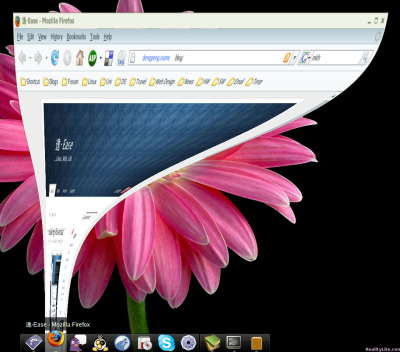dats great an xpert in hackintosh...
do u mind f we ask u 2 make a tutorial 4 ol of us so d rest wud also enjoy d wonderful world of mac?
Results 21 to 30 of 122
-
06-20-2008, 03:18 AM #21
-
06-20-2008, 12:16 PM #22
bitaw bro mag ubuntu nalang ta..
-
06-21-2008, 03:34 PM #23Junior Member

- Join Date
- Jul 2004
- Posts
- 304
@estoyra
bro, you've mentioned in your previous post that you're running iATKOS on your
HP laptop and that everything is working ok. i would wager a bet that you did
plenty of stuff post-install to get that "everything is working ok", right?
so you know first hand that there's not a single silver bullet tutorial that
will fit everyone. so i won't bother. it's pointless really. this reads,
"i'm not pyschic. i don't know what hardwares others have on their pc".
if you're running a hackintosh now then you already know this. that's
probably the reason why you didn't write one yourself
what i would much rather do is give pointers,advise,gotchas and lessons i've
learned along the way. i already gave some on my previous post and here are
some more.....
1) it's HARD.
getting os x up and running is easy enough. getting all the hardware working is
another story. you have to be fairly comfortable working on the terminal. this
is where you'll spend time post-install modifying property files to get some
hardware working. if you know vi then you got that one covered. you'll be
moving files (kext dirs) around. checking/changing file/directory permissions.
if you have *nix/linux experience you have this made. at rare times, you'll need
to hex edit an executable binary file. it's not called a "hack"int0sh for
nothing. all in all, you have to be fairly technical to pull these things off.
while you can have a fully working hardy heron up and running in less than an
hour, it may take days to get all hardware running under hackint0sh. which
brings me to the next item...
2) do your homework.
the first of these homeworks is, know your hardware. it's not enough to know
that you have an nvidia or ati gpu, a broadcom integrated lan, intel/atheros
wifi or you have a realtek 5.1/6.1/7.1 channel audio. knowing just that won't
help one bit. you have to know the chipset model#. on a gpu this is not hard.
it's plastered all over the box. for integrated lan/audio, you have to look it
up on your mobo's manual or the specs at your vendor's website. also get your
hardwares vendor/product ids. "lspci -nn" on linux or device manager on windows.
once you have these info, the next homework is research if your hardware is
hackint0sh supported. so if your target osx is leopard, you might google
"leopard realtek alc883" if you have realtek alc883 audio chipset or something
like "leopard nvidia geforce 9800 GX2" for the rich folks with money to burn.
you get the idea. usually the hits returned are links to insanelymac or
hackint0sh.org. i used to go to these sites directly but the signal-to-noise
ratio in there now are so low you have to wade thru a lot to get a little bit of
usable info. coz people just start a thread blindly asking questions that have
been answered on other threads. basically people who are just too lazy to do a
quick search first. don't be like that, eh
these initial research will save a lot of headaches/heartaches. you'll know
beforehand how much work post-install you'll be doing. you'll also know of deal
breakers even before you waste bandwidth downloading the 4GB+ installer that
might not work for you. like if you're gpu is not known to work or will not work
with QE/CI enabled you just might throw in the towel before you even start.
QE/CI, aside from making osx pretty, is needed by most productivity tools/apps.
on a desktop this is easily remedied, buy a supported gpu. most current
nvidia/ati gpus are supported but please research before you take a pick.
wifi is another is another PITA to get working. osx only have drivers for
atheros and broadcom chipset based wifis and
not all atheros/broadcom chipsets are supported. intel 2200/3945/4965 have
partial support via iwidarwin project. there's a cheap solution for wifi on
osx. it's from our own "love to hate/hate to love" store, cdrking. they have
a usb wifi based on realtek's rtl8187 chipset and realtek have tiger/leopard
driver for it on their website. btw, cdrking have this pc remote control
hardware that almost works with frontrow. it just lacks an "Esc" key that's
crucial to navigating frontrow's menu. it won't let you go back up w/c is a deal
breaker. i'm thinking of writing a driver for it. currently my hardware is
broken and the replacement is also broken. oh how i love to hate them but i can't
3) take precautions.
when you already have a running hackint0sh take precautions when doing stuff
that has a potential to break it. like backup kexts before modifying/replacing
them.for those not running vanilla kernel,keep a backup of your current running
kernel. if in case you did something that replaced it with a kernel that won't
let you boot, you could always boot your backup kernel at darwin's boot prompt.
press F8 after the BIOS post and before osx gets booted. it's easy to get into
if you have multiboot menu (grub perhaps) or if you've added a timeout in your
com.apple.Boot.plist. at the boot prompt enter, /name_of_backup_kernel -s -f.
-s if you want to boot singleuser mode. at times the only option if you've
messed up kexts and you can't get into the loginwindow. -f to force osx to
rebuild its driver cache.
software update is also something you need to be careful. most software update
pushed by apple are safe. quicktime, itunes and the likes. used to be the only
update you need watch out for is the osx update. this update brings with it
a new kernel and updated kexts. for those that can't run vanilla kernel, this is
a no-no. this update is a sure killer for them. if you have such a system, you
will have to wait for the hacked kernel to be released or a repackaged
updater with the hacked kernel included. sometime back apple pushed a time
machine update which came with a new kernel. it broke a lot of systems. this is
what i've said osx update is no longer the only thing you need to watch out for.
so what i do now is load updates into pacifist first (download them from apple's
website first). so i can see what files it carry, if it's safe or not. a bit
paranoid but beats having to guess what broke the system after "blindly" doing
an update.
the best precaution and i've already said this in my previous post is multiboot.
have another bootable osx partition handy.
there are still things that i want to write but this post is already way too
long. another post and another time perhaps.
i just want to reiterate the "it's HARD" part. the point of it is to warn
people trying out hackint0sh for the first time with a mindset along the lines,
"folks got it running, how hard could it be". even if you're not technically
challenged, it's hard. and if you're not prepared to do post-install stuff
thinking that it'll "just work", you best not try. the worst mindset would be,
"i'll just pop in this installer, start the installer, have some popcorn and
wait for my soon-to-be-ready, 100% working hackint0sh". even you're lucky enough
to have a system that worked 100% right off after install. the next osx update
is bound to break it if you're not careful. then you're back to the "it's HARD"
part again trying to get it fixed.
there you go. not a howto but i hope someone finds it not utterly useless.Last edited by devnull; 06-21-2008 at 04:41 PM. Reason: missed something
-
06-25-2008, 12:30 AM #24Junior Member

- Join Date
- Feb 2008
- Posts
- 144
 is it really that hard?
is it really that hard?
google a hardware compatibility list or HCL for version 10.5.2 .. if ur planning to make a hackintosh pc.. pili-a ninyo dha ang mga hardware na fully working or ma resolve ra ang issue..
@devnull.. i admit its HARD. but its not that really hard if u just try.. tell me how hard could it be if i choose the most compatible hardware in that list? then why should i use the software update? i already know that my install was "hackintosh".. so i know that i should wait for the next "hackintosh" update. =))
if you already have a pc, and tried osx. and u didnt know before but now nakita nimo na ang imu hardware di jud compatible(maybe in some forums), then why bother? just stop! dont make it hard for urself. kahibaw ngud ka na dili jud compatible.. imu pjud pugson.. ur wasting ur time
i was lucky that my motherboard was very osx86 compatible..
@devnull"not a howto but i hope someone finds it not utterly useless."
-if i were you id change it to "i hope someone finds it useful".. haha
it was time consuming for me to read! ur 30 minutes in making that post cud be cut down to 5. all you said was hardware compatibility issues and ur backup osx partition.. <- but this one is a good idea
all you said was hardware compatibility issues and ur backup osx partition.. <- but this one is a good idea
but i do find ur previous post useful..
but why do i need grub when there is darwin? lol.. i triple boot xp, osx leopard and ubuntu 8 on my pc with darwin as the bootloader.. maybe you did not succeed in using darwin for your triple boot??.. just a guess.. haha
yes guys.. install windows first. then osx, then ubuntu if u want to use that grub bootloader..
and for some others who wants to have osx and not ubuntu.. dont bother installing grub.. itl be useless. use darwin.. its already with osx and it does the job.. darwin is the bootloader that comes with osx.
-
09-18-2008, 09:13 AM #25
pwede macintosh sa pc bai..mg.depende lng sa chipset sa board kng pwd bah..intel D945GCLF na board gamita..dagan lagi mac

-
09-19-2008, 03:13 PM #26
Ubuntu rocks!
If you like the look of Mac with the power of Linux, why not install Ubuntu and then install Mac4Lin!
Here's Ubuntu with Mac4Lin with AWM

Compiz enabled...
Here's something a Mac can't do! Now who says Linux looks like crap!
-
09-20-2008, 08:28 AM #27
bro ix-888, pakit.a pd cla sa water effect sa compiz..mkahilak lagi ug mais..
-
09-20-2008, 10:53 AM #28
mo work cya, autodetect ang hardware og known ang brand sa imo hardware, pero if comong2 ang brand sa imo hardware ayaw nalang pa toga2 kay wala jud ka driver na ma kita. i tried a realtek(builtin) card wala ma kita pero pag taod nko sa 3com kay wala jud daghan samok, kita dayon driver.
-
09-22-2008, 06:05 PM #29
-
09-26-2008, 02:29 PM #30
Advertisement
Similar Threads |
|





 Reply With Quote
Reply With Quote